Getting Started
My doctor or nurse suggested that I start using the OHHC Patient Portal.
How do I do that?
When you provide an email address to the Receptionist, you will get an email titled “Portal Login Information from Your Doctor’s Office”
There are 2 ways to access the Patient Portal:
- From the email:
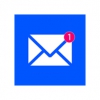
- Go to the Ohio Hills Health Center’s homepage at https://www.ohiohillshealthcenters.com/. Click the blue Patient Portal button in the top toolbar.

Click the blue box in the center to Launch the Patient Portal
Launch the Patient Portal
In the blue box on the right, enter your login information:
>User Name - janedoe1993 (first name, last name, birth year)
>Password – Ohio2024!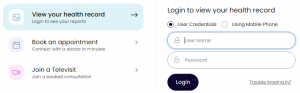
Now, you can use the Patient Portal to keep track of your appointments, get your lab results, receive reminders of appointments, and obtain medication refills safely and securely.
For additional information or for assistance, please call Peggy Douglass, EHR Coordinator at (740) 239-6447, ext. 1039.





